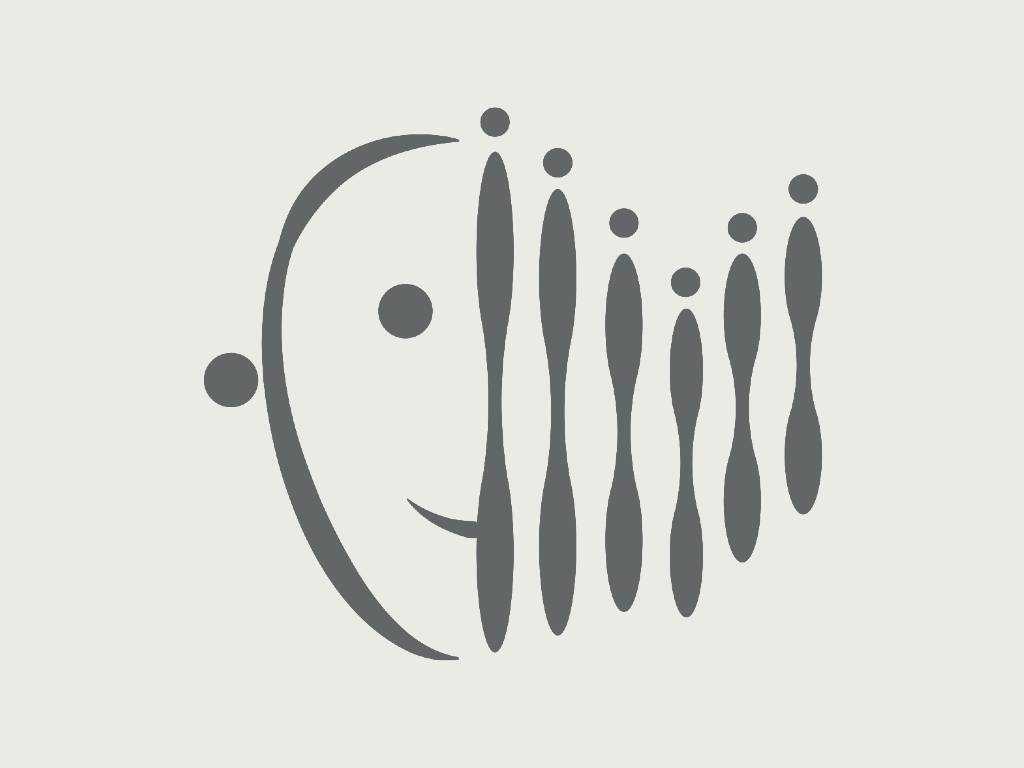
INTRODUCTION
If you’re planning to post your video to social media, it’s important to make sure your video meets social channel specific formatting requirements.
Not doing this can affect your users experience, from looking distorted, to unreadable captioning, to simply not playing, the below simple tips and tricks will make your content convert faster!
- Video Formats, Size And Recommendations
- Video Lengths, Preferred Quality And Resolution Ratio’s
- Subtitles And Caption Options - Open Or Closed
- Metadata Heuristics
RECOMMENDATIONS
If you are aiming for maximum exposure use: an MP4 file, less than 180 seconds, aspect ratio of 16:9, at 720p and remember to add open captions for muted auto-play social media.
Once you have the basics in place, spend your time creating valuable content, and get the title, description and metadata correct. Getting search engines to index your content properly is half the battle.
Want more information? Read on below.
WHAT VIDEO FORMAT DOES FACEBOOK USE / WHAT VIDEO FORMATS DOES FACEBOOK RECOMMEND
Facebook recommends using MP4 or MOV formats for your video. Other supported formats are listed below.
< bootstrap-table “table table-dark table-striped table-bordered” >
3g2 (mobile video)
gif (Graphics Interchange Format)
mpg (MPEG video)
3gp (mobile video)
m2ts (M2TS video)
mts (AVCHD video)
3gpp (mobile video)
m4v (MPEG-4 video)
nsv (Nullsoft video)
asf (Windows Media video)
mkv (Matroska format)
ogm (Ogg media format)
avi (AVI video)
mod (MOD video)
ogv (Ogg video format)
dat (MPEG video)
mov (QuickTime movie)
qt (QuickTime movie)
divx (DIVX video)
mp4 (MPEG-4 video)
tod (TOD video)
dv (DV video)
mpe (MPEG video)
ts (MPEG transport stream)
f4v (Flash video)
mpeg (MPEG video)
vob (DVD video)
flv (Flash video)
mpeg4 (MPEG-4 video)
wmv (Windows Media video)
< /bootstrap-table >
WHAT VIDEO LENGTHS DOES FACEBOOK RECOMMEND / FACEBOOK VIDEO LENGTH
The maximum Facebook video length depends on where you are posting the video.
- Facebook Newsfeed: 240 minutes
- Facebook Marketplace: 240 minutes
- Facebook Instant Articles: 240 minutes
- Facebook Stories: 120 seconds
- Facebook Audience Network: 120 seconds
- Facebook In-Stream: 15 seconds (minimum of 5 seconds)
WHAT VIDEO QUALITY DOES FACEBOOK RECOMMEND / FACEBOOK VIDEO QUALITY
Regarding Facebook video quality, you need to consider the maximum file size. For short content, you can aim for the best quality possible.
- Frame rate: up to 30 frames per second.
WHAT VIDEO SIZES DOES FACEBOOK RECOMMEND
Facebook allows for up to 4 gigabytes for any video you upload. Therefore, for long content, you may need to reduce the quality.
- Maximum video file size for Facebook: up to 4 gigabytes.
Please note, with videotranslation.ai, we enforce a maximum of 100mb in the Free-Trial. Once subscribed, we allow uploads of 500mb by default and larger on request. These limitations exist to avoid abuse.
WHAT VIDEO RESOLUTION DOES FACEBOOK RECOMMEND / FACEBOOK VIDEO RESOLUTION
Facebook recommends uploading the highest resolution video available that meets file size and ratio limits.
- Video resolution: up to 1080p (720p recommended).
WHAT ASPECT RATIO DOES FACEBOOK RECOMMEND / FACEBOOK VIDEO ASPECT RATIO
Supported aspect ratio’s on Facebook vary depending on where you post them to the platform. In general:
- 16:9 / 9:16: supported everywhere.
- 1:1 (square): supported everywhere.
- 4:5 (vertical): supported everywhere except for Facebook In-Stream Audience Network.
A complete list of different aspect ratio’s supported by Facebook. In general, we recommend formatting your video so that it works for everyone. Go with 16:9 or 1:1 for your Facebook video content because it will work everywhere.
Videos on Instagram must be uploaded from the Instagram app on a mobile device, or from a third party social media sharing platform.
WHAT VIDEO FORMATS DOES INSTAGRAM USE
Videos on Instagram must be uploaded from the Instagram app on a mobile device, or from a third party social media sharing platform.
- Instagram feed: MP4 or MOV.
- Instagram stories: MP4, MOV or GIF.
WHAT VIDEO LENGTHS DOES INSTAGRAM RECOMMEND?
Instagram video length limit depends on whether you’re recording in-app, or uploading existing content.
- In-app recording: 60 seconds (minimum of 3 seconds).
- Upload: 120 seconds (minimum of 1 second).
WHAT VIDEO QUALITY DOES INSTAGRAM RECOMMEND / INSTAGRAM VIDEO QUALITY
Instagram recommends you upload videos with the below quality settings.
- Instagram Feed: up to 30 frames per second.
- Instagram Stories: up to 30 frames per second.
Instagram has no constraints on minimum quality.
WHAT VIDEO SIZES DOES INSTAGRAM RECOMMEND?
Instagram recommends you upload videos with the below maximum sizes.
- Instagram Feed: up to 4 GB.
- Instagram Stories: up to 4 GB.
WHAT VIDEO RESOLUTION DOES INSTAGRAM RECOMMEND / BEST VIDEO RESOLUTION FOR INSTAGRAM
Instagram makes the below recommendations for video resolution.
- Instagram Feed: minimum of 600p up to 1080p, with a recommended frame rate of 30 FPS.
- Instagram Stories: minimum of 720p up to 1080p, with a recommended frame rate of 30 FPS.
WHAT ASPECT RATIO DOES INSTAGRAM RECOMMEND?
The aspect ratio depends on whether you’re posting to the Instagram feed or to Instagram stories. Adjust your video and audio transcription so that it fits within the below constraints.
- Instagram Feed: between 1.91:1 and 4:5
- Instagram Stories: between 16:9 and 4:5 (note: will display vertically).
We recommend a 1:1 aspect ratio for your Instagram Feed because your Instagram Profile will crop everything into 1:1 tiles.
IGTV (INSTAGRAM TV)
IGTV, a service offered by Instagram, has its own video standards which are different from Instagram. IGTV is designed for long vertical content viewed on mobile devices. You can share IGTV content to your Instagram story. The original announcement with more information is available here.
WHAT VIDEO FORMATS DOES IGTV (INSTAGRAM TV) USE?
Currently IGTV recommends MP4 videos.
WHAT VIDEO LENGTHS DOES IGTV (INSTAGRAM TV) RECOMMEND?
The length limit of your IGTV video depends on whether you have a verified account with Instagram.
- Regular accounts: 10 minutes (minimum of 15 seconds).
- Verified accounts: 60 minutes (minimum of 15 seconds).
WHAT VIDEO QUALITY DOES IGTV (INSTAGRAM TV) RECOMMEND?
IGTV recommends a minimum frame rate of 30 FPS.
WHAT VIDEO SIZES DOES IGTV (INSTAGRAM TV) RECOMMEND?
File size also depends on the type of account you have. This is to avoid abuse.
- Regular accounts: 650 MB
- Verified accounts: 3.6 GB
WHAT VIDEO RESOLUTION DOES IGTV (INSTAGRAM TV) RECOMMEND?
The recommended resolution for IGTV is from 720p up to 1080p.
WHAT ASPECT RATIO DOES IGTV (INSTAGRAM TV) RECOMMEND?
The recommended aspect ration for IGTV is 16:9 or 9:16.
WHAT VIDEO FORMATS DOES TWITTER USE / TWITTER VIDEO FORMAT
The supported video formats for Twitter depend on whether you’re using the mobile app or desktop. We recommend MP4 as it is supported by both mobile and desktop.
- Mobile: MP4 and MOV.
- Desktop: MP4 (with H264 and AAC audio).
WHAT VIDEO LENGTHS DOES TWITTER RECOMMEND / TWITTER VIDEO LENGTH LIMIT
The Twitter video length limit is 140 seconds (2 minutes 20 seconds).
WHAT VIDEO QUALITY DOES TWITTER RECOMMEND / TWITTER VIDEO QUALITY
Twitter recommends up to a maximum of 40 frames per second.
WHAT VIDEO SIZES DOES TWITTER RECOMMEND?
Twitter recommended size is a maximum of 512 MB.
WHAT VIDEO RESOLUTION DOES TWITTER RECOMMEND?
Twitter supports a range of video resolutions starting at a minimum of 32p and a maximum of 1080p.
- Maximum resolution: 1080p (a maximum 1920x1200 pixels, either vertical or horizontal).
- Minimum resolution: 32p (must have a minimum of 32 pixels in both dimensions).
WHAT ASPECT RATIO DOES TWITTER RECOMMEND
Twitter supports a range of aspect ratios between 1:2.39 to 2.39:1. Most common ratios, such as 16:9 or 1:1 are supported by Twitter. It is likely a video that you created for another social media will work for Twitter.
YOUTUBE
WHAT VIDEO FORMATS DOES YOUTUBE USE
YouTube supports a range of video file formats, including some that are not supported on most social media platforms.
< bootstrap-table “table table-dark table-striped table-bordered” >
mov (QuickTime movie)
mpegps (MPEG program stream)
ProRes
mpeg4 (MPEG-4 video)
flv (Flash video)
CineForm
mp4 (MPEG-4 video)
3gpp (Mobile video)
HEVC (h265)
avi (AVI video)
WebM (HTML 5 video format)
wmv (Windows Media video)
DNxHR
< /bootstrap-table >
YouTube recommends using MP4.
WHAT VIDEO LENGTHS DOES YOUTUBE RECOMMEND / YOUTUBE VIDEO LENGTH LIMIT
YouTube video length limit depends on whether you have a verified Google account.
- Unverified Google account: up to 15 minutes.
- Verified Google account: up to 12 hours or 128 GB, whichever comes first.
WHAT VIDEO QUALITY DOES YOUTUBE RECOMMEND?
YouTube recommends a frame rate minimum of 24FPS up to 60FPS.
WHAT VIDEO SIZES DOES YOUTUBE RECOMMEND / YOUTUBE VIDEO QUALITY
YouTube recommends a file size of up to 128 GB (cannot exceed 12 hours).
WHAT VIDEO RESOLUTION DOES YOUTUBE RECOMMEND?
16:9 is the default ratio at which YouTube will display. If you use another ratio, the video player will automatically change to match your ratio.
- Resolution: minimum 240p up to 2160p.
Mobile: Vertical format videos will automatically display at full width on Android and iOS, but not full height. The video will display as a 1:1 with top portion cut off. The user will have to enter full screen to see the full height of the video. Thus, we recommend putting audio transcriptions on the bottom of your video. More information here.
WHAT ASPECT RATIO’S DOES YOUTUBE RECOMMEND?
YouTube recommends an aspect ratio of 16:9. For different quality numbers, the below should be applied.
- 2160p: 3840x2160
- 1440p: 2560x1440
- 1080p: 1920x1080
- 720p: 1280x720
- 480p: 854x480
- 360p: 640x360
- 240p: 426x240
CONCLUSION
Did you know many people scroll through social media with the sound off? To understand the uses of captions in video, have a look at this post.
That’s why adding captions to your video is so important. Learn more about using the Video Translator app to add subtitles and captions.


