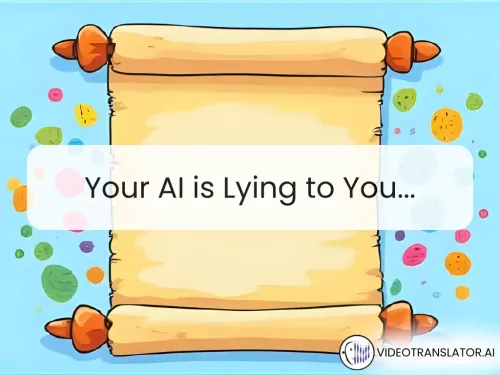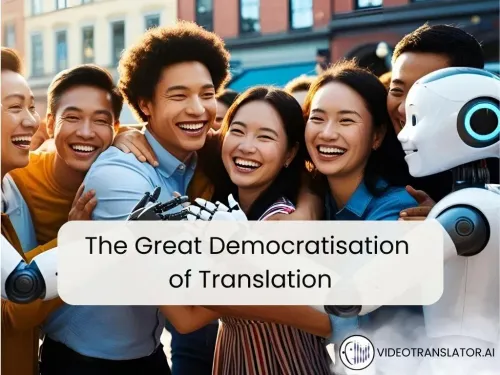Custom Glossary Support For Quality And Cost Control
Ensure accuracy and consistency across all your multilingual communications.
Book a demo or See it in action
📍 The Challenge
In a world increasingly connected and multicultural, effective multilingual communication is a must. However, standard machine translation often falls short, especially when it comes to domain-specific jargon or technical terminology. Misinterpretation of critical terms can lead to confusion, misinformation, and potential risks, especially in sectors such as healthcare, law, and emergency services.
- Misunderstanding of medical terminology can affect patient care and outcomes
- Legal terms mistranslated can jeopardize a case or cause legal complications
- In safety messaging, a single word can make the difference between calm and chaos
🛡️ How VideoTranslatorAI Solve This
VideoTranslatorAI gives you complete control over how your content is translated, spoken, and understood — powered by Custom Glossary and Prompt Control.
With Custom Glossary, you can:
- Define and lock in how key terms, brand names, or technical phrases are translated.
- Keep your organisation’s language consistent across all meetings, documents, and broadcasts.
- Apply glossaries automatically to both speech and text translations — in real time.
With Prompt Control (coming soon), you can:
- Guide the AI’s translation tone — formal, conversational, empathetic, or concise.
- Combine tone and terminology for translations that sound authentically yours.
Together, these features ensure that your AI-powered communications stay faithful to your brand voice — no matter the language.
🌟 Features That Are Essential
VideoTranslatorAI offers features that truly matter in achieving accurate and inclusive multilingual communication:
- Custom Glossary Management: Create, edit, and apply glossaries across languages and teams.
- Glossary Integration: Works seamlessly with live meetings, text translations, and broadcast events.
- Prompt-Based Style Control: Tell the AI how to speak — from formal policy briefings to friendly announcements (coming soon).
- Real-Time Consistency: Updates apply instantly without restarting sessions.
- Secure API and Webhook Integrations: Seamlessly integrate with your existing systems for a smooth workflow
🚀 Real-World Scenario
Imagine a medical consultation with patients speaking different languages. Without VideoTranslatorAI, the healthcare provider would have to rely on machine translation, which often misinterprets medical terms, causing confusion and potential risk to patient care.
With VideoTranslatorAI and its Custom Glossary Support, the healthcare provider can ensure that critical medical terms are accurately translated and understood by all patients, leading to effective consultation and improved patient outcomes.
Additionally, with Fragments, specific content can be human pre translated and used for all future translations.
📊 Outcome Metrics
With VideoTranslatorAI, you can expect:
- Increased engagement due to clear and accurate communication
- Reduced consultation delays as a result of effective real-time translation
- Improved patient outcomes due to accurate translation of medical terminology
🎯 Take Control of Your Multilingual Communications
Ensure accuracy and consistency in every multilingual interaction with VideoTranslatorAI’s Custom Glossary Support. Whether in healthcare, law, enterprise communications, or multilingual safety messaging, maintaining control over how critical terms are translated is essential.
Try it Now | Book a Demo | Download Capability Statement